| 일 | 월 | 화 | 수 | 목 | 금 | 토 |
|---|---|---|---|---|---|---|
| 1 | 2 | 3 | ||||
| 4 | 5 | 6 | 7 | 8 | 9 | 10 |
| 11 | 12 | 13 | 14 | 15 | 16 | 17 |
| 18 | 19 | 20 | 21 | 22 | 23 | 24 |
| 25 | 26 | 27 | 28 | 29 | 30 | 31 |
- 프로그래머스
- 해시를사용한집합과맵
- 수학
- 그리디
- 사칙연산
- 구현
- 브루트포스알고리즘
- 백준
- 이진탐색
- MySQL
- 자료구조
- 소수판정
- C++
- Image Classification
- 프로그래머스sql
- 그리디알고리즘
- 프로그래머스연습문제
- 큐
- 문자열
- SQL
- 다이나믹프로그래밍
- 논문구현
- 정렬
- 백준알고리즘
- C
- 논문리뷰
- 정수론
- 이분탐색
- 프로그래머스코딩테스트
- C언어
- Today
- Total
초보 개발자의 이야기, 릿허브
[논문구현] VGG16 (Very Deep Convolutional Networks for Large-Scale Image Recognition) 구현 본문
[논문구현] VGG16 (Very Deep Convolutional Networks for Large-Scale Image Recognition) 구현
릿99 2023. 1. 20. 11:55VGG16에 대한 논문 리뷰
https://beginnerdeveloper-lit.tistory.com/157
[논문리뷰] VGG16 (Very Deep Convolutional Networks for Large-Scale Image Recognition)
VGG16 https://arxiv.org/abs/1409.1556 Very Deep Convolutional Networks for Large-Scale Image Recognition In this work we investigate the effect of the convolutional network depth on its accuracy in the large-scale image recognition setting. Our main contri
beginnerdeveloper-lit.tistory.com
VGG16
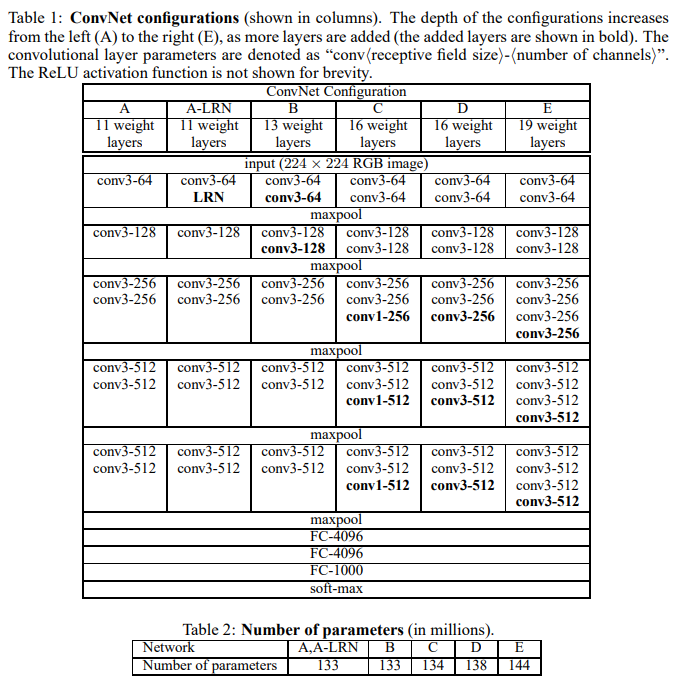
저번에 리뷰한 "Very Deep Convolutional Networks for Large-Scale Image Recognition" 논문의
VGG16 네트워크를 구현해보고자 한다.
VGG16의 구조는 Table 1의 D와 같으며, 자세한 그림으로 살펴보면 아래와 같다.

VGG16의 16은 16-Layer, 13개의 Convolution Layer + 3개의 Fully-Connected Layer를 의미한다.
224 x 224 x 3 (RGB) 이미지를 input으로 받아 위와 같은 과정을 걸쳐 인식하게 된다.
자세한 내용은 상단 링크의 VGG16 논문 리뷰 글을 참고하자.
Environment & Parameter
❗ 해당 논문의 VGG16 모델의 구조에 초점을 맞춰 구현하였으며,
그 외 세부적인 사항까지 완벽하게 구현하지는 못했습니다.
(image crop, single/multi scale evaluation 등)
❗ 또한, 논문에 사용된 Dataset과 다른 Dataset을 사용했으므로,
Parameter들 또한 상이하다는 점 양해 부탁드립니다.
실험에 사용한 환경은 아래와 같습니다.
Language : Python
Framework : Tensorflow (GPU)
Dataset : Kaggle Dog & Cat 중 일부 사용 (train : Dog 5000, Cat 5000 / validation : Dog 2000, Cat 2000)
(https://www.kaggle.com/datasets/tongpython/cat-and-dog?select=training_set)
(Dataset 중 일부 훼손된 이미지가 있어, 해당 이미지들 필수 삭제 후 훈련 필요)
Image Size : 224 x 224 x 3
Batch Size : 32
Epoch : 50
VGG16 Code
<VGG16 Model Code>
'''
< VGG16 model Architecture>
- 13 convolution Layers + 3 fully-connected Layers
- 3x3 convolution filter, stride = 1
- 2x2 max pooling
- ReLU
'''
def VGG16():
tf.set_random_seed(2)
model = tf.keras.models.Sequential([
# input = 224 x 224 x 3
# 224 x 224 x 64
layers.Conv2D(64, (3, 3), strides=1, padding='same', activation='relu', input_shape=(224, 224, 3)),
layers.Conv2D(64, (3, 3), strides=1, padding='same', activation='relu'),
# 112 x 112 x 64
layers.MaxPool2D((2, 2), padding='same'),
# 112 x 112 x 128
layers.Conv2D(128, (3, 3), strides=1, padding='same', activation='relu'),
layers.Conv2D(128, (3, 3), strides=1, padding='same', activation='relu'),
# 56 x 56 x 128
layers.MaxPool2D((2, 2), padding='same'),
# 56 x 56 x 256
layers.Conv2D(256, (3, 3), strides=1, padding='same', activation='relu'),
layers.Conv2D(256, (3, 3), strides=1, padding='same', activation='relu'),
layers.Conv2D(256, (3, 3), strides=1, padding='same', activation='relu'),
# 28 x 28 x 256
layers.MaxPool2D((2, 2), padding='same'),
# 28 x 28 x 512
layers.Conv2D(512, (3, 3), strides=1, padding='same', activation='relu'),
layers.Conv2D(512, (3, 3), strides=1, padding='same', activation='relu'),
layers.Conv2D(512, (3, 3), strides=1, padding='same', activation='relu'),
# 14 x 14 x 512
layers.MaxPool2D((2, 2), padding='same'),
# 14 x 14 x 512
layers.Conv2D(512, (3, 3), strides=1, padding='same', activation='relu'),
layers.Conv2D(512, (3, 3), strides=1, padding='same', activation='relu'),
layers.Conv2D(512, (3, 3), strides=1, padding='same', activation='relu'),
# 7 x 7 x 512
layers.MaxPool2D((2, 2), padding='same'),
# 1 x 1 x 25088
layers.Flatten(),
layers.Dropout(0.5),
# 1 x 1 x 4096
layers.Dense(4096, activation='relu'),
# 1 x 1 x 4096
layers.Dense(4096, activation='relu'),
# 1 x 1 x 1000
layers.Dense(1000, activation='relu'),
# 1 x 1 x 2
layers.Dense(2, activation='softmax'),
])
model.compile(optimizer=tf.keras.optimizers.SGD(learning_rate=0.01),
loss='categorical_crossentropy',
metrics=['acc'])
return model
<Entire Code>
import tensorflow as tf
from tensorflow.keras import layers
from tensorflow.keras.preprocessing.image import ImageDataGenerator
import os
import numpy as np
import cv2
import matplotlib.pyplot as plt
from tensorflow.python.client import device_lib
print(device_lib.list_local_devices())
os.environ["CUDA_VISIBLE_DEVICES"] = "0"
tf.test.is_gpu_available()
gpus = tf.config.experimental.list_physical_devices('GPU')
if gpus:
try:
# Currently, memory growth needs to be the same across GPUs
for gpu in gpus:
tf.config.experimental.set_memory_growth(gpus[0], True)
except RuntimeError as e:
# Memory growth must be set before GPUs have been initialized
print(e)
'''
< VGG16 model Architecture>
- 13 convolution Layers + 3 fully-connected Layers
- 3x3 convolution filter, stride = 1
- 2x2 max pooling
- ReLU
'''
def VGG16():
tf.set_random_seed(2)
model = tf.keras.models.Sequential([
# input = 224 x 224 x 3
# 224 x 224 x 64
layers.Conv2D(64, (3, 3), strides=1, padding='same', activation='relu', input_shape=(224, 224, 3)),
layers.Conv2D(64, (3, 3), strides=1, padding='same', activation='relu'),
# 112 x 112 x 64
layers.MaxPool2D((2, 2), padding='same'),
# 112 x 112 x 128
layers.Conv2D(128, (3, 3), strides=1, padding='same', activation='relu'),
layers.Conv2D(128, (3, 3), strides=1, padding='same', activation='relu'),
# 56 x 56 x 128
layers.MaxPool2D((2, 2), padding='same'),
# 56 x 56 x 256
layers.Conv2D(256, (3, 3), strides=1, padding='same', activation='relu'),
layers.Conv2D(256, (3, 3), strides=1, padding='same', activation='relu'),
layers.Conv2D(256, (3, 3), strides=1, padding='same', activation='relu'),
# 28 x 28 x 256
layers.MaxPool2D((2, 2), padding='same'),
# 28 x 28 x 512
layers.Conv2D(512, (3, 3), strides=1, padding='same', activation='relu'),
layers.Conv2D(512, (3, 3), strides=1, padding='same', activation='relu'),
layers.Conv2D(512, (3, 3), strides=1, padding='same', activation='relu'),
# 14 x 14 x 512
layers.MaxPool2D((2, 2), padding='same'),
# 14 x 14 x 512
layers.Conv2D(512, (3, 3), strides=1, padding='same', activation='relu'),
layers.Conv2D(512, (3, 3), strides=1, padding='same', activation='relu'),
layers.Conv2D(512, (3, 3), strides=1, padding='same', activation='relu'),
# 7 x 7 x 512
layers.MaxPool2D((2, 2), padding='same'),
# 1 x 1 x 25088
layers.Flatten(),
layers.Dropout(0.5),
# 1 x 1 x 4096
layers.Dense(4096, activation='relu'),
# 1 x 1 x 4096
layers.Dense(4096, activation='relu'),
# 1 x 1 x 1000
layers.Dense(1000, activation='relu'),
# 1 x 1 x 2
layers.Dense(2, activation='softmax'),
])
model.compile(optimizer=tf.keras.optimizers.SGD(learning_rate=0.01),
loss='categorical_crossentropy',
metrics=['acc'])
return model
# Dataset (Kaggle Cat and Dog Dataset)
dataset_path = os.path.join('/home/kellybjs/Cat_Dog_Dataset')
train_dataset_path = dataset_path + '/train_set'
train_data_generator = ImageDataGenerator(rescale=1. / 255)
train_dataset = train_data_generator.flow_from_directory(train_dataset_path,
shuffle=True,
target_size=(224, 224),
batch_size=32,
class_mode='categorical')
valid_dataset_path = dataset_path + '/validation_set'
valid_data_generator = ImageDataGenerator(rescale=1. / 255)
valid_dataset = valid_data_generator.flow_from_directory(valid_dataset_path,
shuffle=True,
target_size=(224, 224),
batch_size=32,
class_mode='categorical')
# Train
print("Start Train!")
model = VGG16()
model.summary()
train = model.fit_generator(train_dataset, epochs=50, validation_data=valid_dataset)
# Accuracy graph
plt.figure(1)
plt.plot(train.history['acc'])
plt.plot(train.history['val_acc'])
plt.title('Accuracy')
plt.ylabel('accuracy')
plt.xlabel('epoch')
plt.legend(['train', 'validation'], loc='upper left')
plt.savefig('VGG16_Accuracy_1.png')
print("Saved Accuracy graph")
# Loss graph
plt.figure(2)
plt.plot(train.history['loss'])
plt.plot(train.history['val_loss'])
plt.title('Loss')
plt.ylabel('loss')
plt.xlabel('epoch')
plt.legend(['train', 'validation'], loc='upper left')
plt.savefig('VGG16_Loss_1.png')
print("Saved Loss graph")
model.save('VGG16.h5')
Result

위 코드를 적용한 Train 및 Validation Accuracy 결과이다.
Train 시에는 최대 약 90%, Validation 시에는 약 80%의 정확도가 나오는 것을 볼 수 있다.
추후 다룰테지만, Fine Training 시 최대 99%정도의 정확도가 도출될 정도로 우수한 성능을 보인다.

위 코드를 적용한 Train 및 Validation Loss 결과이다.
두 그래프 모두 점차 Loss 가 줄어드는 것이 보이나, Validation의 경우 후반에 많이 진동하는 점이 아쉽다.
이 또한 Fine Training 시 0%에 가까운 Loss가 도출되며, 보다 우수한 성능을 보인다.
'논문 > 💻 논문 구현' 카테고리의 다른 글
| 3D point cloud landmark detection 논문 관련 백업 및 정리 (0) | 2025.12.18 |
|---|---|
| [논문구현] DenseNet (Densely Connected Convolutional Networks) 구현 (0) | 2023.01.27 |
| [논문구현] ResNet (Deep Residual Learning for Image Recognition) 구현 (0) | 2023.01.26 |


